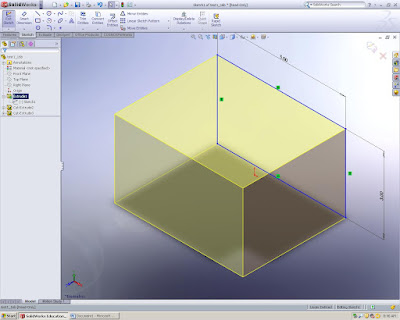

This morning was enjoyable in that Penn State has updated their Solidworks program to the 2008 version. I got the privilege of using it this morning and I wanted to post about it. Solidworks is a CAD program (Computer Aided Design Program) where one can create parts, bodies, etc. I have created things from doggy doors to workbenches to television sets.
This edition of Solidworks is a lot cleaner, is sharper looking, and the buttons are easier to find. The edit sketch or edit feature button can be selected right away from a window menu above a said section in the command manager. Even nicer- they cleaned up appearances/textures/colors of parts- they are all now in one button, which brings up another small window. Click on the box you want- color the body, a face, etc and it will do all the work for you.
Initially I didn’t like this new edition because I am used to Solidworks 2007, but after giving it an hour I like the new edition (I still need to find out where things are!). I am taking the EGT 201 course at Penn State, or Advanced Spatial Analysis. Now we are given something and are told to put it into Solidworks.


No comments:
Post a Comment