1) Log into facebook using your username and password.
2) In the top right corner of your screen, click account, then go to account settings.
3) Click the notifications tab.
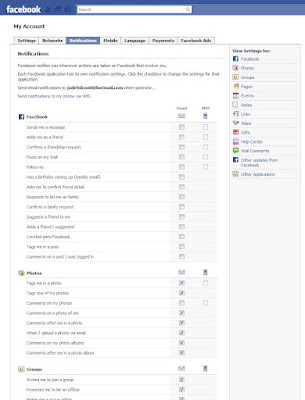
There is an entire list on this page of stuff that happens while on Facebook. If the event occurs, say a friend adds me to their list, then I will receive an email notifying me of this change. I find that annoying and unwanted, so I am going to uncheck the box. Yes yes... it is annoying to uncheck every little box, but it will solve the problem. On a second note- if you WANT some notifications turned on, leave them on.

No comments:
Post a Comment